Showing top 0 results 0 results found
Showing top 0 results 0 results found

In this day and age, customer service can make or break an online business. That's why live chat has become a superhero for customer engagement and sales conversion. It's not just a "nice to have" anymore, but an essential element in the toolkit of any ecommerce business, especially for those operating with Shopify.
In this guide, you'll learn the benefits of the best live chat apps for online stores, gain insights into selecting the right live chat app, and be guided through the seamless integration process with Shopify. Let's dive in!
Why live chat?
Live chat is fast, convenient, and mimics the in-store experience. Customers who receive online assistance are more likely to make a purchase. That assistance can often mean the difference between a customer who feels supported and someone who feels left to fend for themselves.
What are Shopify live chat apps?
Shopify live chat is an incredibly beneficial feature that enables online store owners to engage with their website visitors or customers in real time, providing instant assistance, addressing queries, offering guidance, and promptly resolving issues.
This feature can be easily activated through various integrations or apps, and it provides a chat widget that can easily be integrated into the website, allowing visitors to initiate conversations. Once the conversation is initiated, store owners or support agents can respond and interact directly through a chat interface, ensuring the customer's issue is resolved efficiently and effectively. This feature enhances the customer experience, builds trust, and improves sales conversions by providing timely and personalized support. Shopify store owners gain a competitive edge by using Shopify live chat.
The benefits of live chat in ecommerce
Implementing a robust live chat system into ecommerce platforms is a strategic move that can revolutionize your interaction with potential and existing customers. Here are the key benefits live chat provides to your ecommerce store.
Improved customer satisfaction
Chatbots have proven valuable for businesses that want to improve customer service. One of the main perks of using chatbots is their ability to provide immediate, round-the-clock support to customers. They can instantly handle common queries and issues. This allows your agents to focus on more pressing problems and improve customer support.
Studies have shown that most customers prefer using live chat services over waiting for a human customer agent. This highlights the importance of live chat software providing quick and efficient customer support.
They can also be programmed to send personalized automated responses, significantly enhancing the customer's experience. For instance, they can greet returning customers by name, remember their past purchases, and provide tailored recommendations.
Personalization can create a more meaningful interaction with the customer and foster brand loyalty. Chatbots are a cost-effective and efficient way to provide customer support while improving the customer experience.
Increased sales and conversions
Using a chatbot in your Shopify store can greatly enhance conversions and drive sales further. Chatbots can engage your customers in real time by providing customized recommendations and quickly addressing queries.
According to a study by Gorgias, incorporating live chat on your ecommerce platform can increase conversion rates by up to 12%. For instance, a customer may browse a product category on your platform.
By leveraging their browsing history, the chatbot can suggest products that may interest them or showcase popular items within that category. This personalized approach can motivate customers to make a purchase. Additionally, chatbots can upsell or cross-sell products to increase sales even further.
Customer support and valuable customer insights
Live chats are generally cheaper to operate than a traditional call center and can often handle multiple queries simultaneously, minimizing costs while maximizing efficiency.
The communication history within a live chat provides data you can analyze to learn about customer behavior and preferences. This information is invaluable for refining product offerings and improving the buying process.
Choosing the right live chat app
Selecting the right live chat app is crucial. You'll want a solution that meets your current needs and can grow alongside your business. Consider finding these features.
Easy customization
When incorporating live chat into your website, it's essential to ensure that the interface is customizable to match your brand's aesthetics. This helps create a visually cohesive customer experience and reinforces your brand identity.
For instance, if your brand has a unique and vibrant color scheme, a customizable live chat interface should enable you to maintain this scheme within the live chat widget or window. Doing so can provide your customers with a consistent and immersive brand experience, which can help build trust and loyalty.
Integration with CRM systems
A live chat app needs seamless integration with your CRM and other tools. This integration enables efficient information flow and empowers your support team to deliver personalized customer support.
When a loyal customer needs customer support, having a CRM integration allows the support agent to access the customer's purchase history. With this information, the agent can offer tailored support that addresses the customer's specific needs, enhancing their experience and strengthening their relationship.
Mobile-friendly
As the number of mobile shoppers continues to rise, businesses need to adopt mobile-friendly solutions for customer support. One such solution is the live chat app, which must be optimized for mobile devices to ensure customers can easily connect with the support team regardless of their device.
For example, a customer who prefers to shop on their smartphone while commuting can only have a seamless shopping experience if the live chat app is mobile-friendly. By ensuring that your live chat app is optimized for mobile devices, your customers can quickly contact your support team, regardless of their device.
Reviews and testimonials
Before you commit to a live chat app, research what other ecommerce businesses are using. Their experiences can provide insight into the usability and effectiveness of different solutions.
LiveChat: The best Shopify live chat app
LiveChat is an excellent way to have customer service that benefits both the user and the business. It can also increase conversion rates.
Key features:
- Use pre-set messages to engage people automatically, or start chats with selected visitors when they land on your website and start selling from day one.
- Help customers across several communication channels.
- Connect LiveChat with leading ecommerce platforms to send in-chat product recommendations.
- Reduce tedious tasks with automation.
- Discover key insights with reports you can understand even without a data analyst.
- Offer 24/7 customer support.
- Modern and easy to navigate user interface.
How to integrate
The process is simple and involves three steps:
- Go to the LiveChat app page in the Shopify App Store.
- Select "Add app."
- Confirm by selecting "Install app."
Plans
Free 14-day trial; no credit card required.
| Plan | Monthly | Annually (per month) |
| Starter | $24 | $20 |
| Team | $49 | $41 |
| Business | $69 | $59 |
| Enterprise | Call for consult | Call for consult |
User reviews
Many user reviews highlight the ease of their workflow and how LiveChat has helped them increase sales.
Chatra live chat support
Chatra is a Shopify-integrated live chat app for small businesses and online retailers. Its features include group chat, chat notes, multilingual support, and live typing insights, allowing customer service reps to prepare responses in advance.
Key features:
- Interact with your customers in real time by using a live chat feature.
- Automate with chatbots.
- Cross-sell products and increase average order value. You can reach out to customers stuck at checkout.
- Integrate both social and email channels for centralized conversation management.
- Customer support: They offer live chat Monday through Friday, 3 AM–4 PM EST; you can also send emails anytime.
- User interface: Simple and well-designed.
How to integrate
- Press the Add App button on the Shopify Chatra app page in Shopify.
- To connect another Shopify store to the same Chatra account, log in to that store's admin dashboard and repeat the first step.
Plans
They offer a free trial for new users.
| Plan | Monthly |
| Free | $0 |
| Essential | $21 |
| Pro | $29 |
User reviews
Reviews say that Chatra is perfect for Shopify stores and makes it easy to respond to questions. Some also say that it has improved their ability to communicate with customers.
Gorgias
Gorgias uses AI to identify the tone and reason for contact in every message. This can trigger actions approved by humans instead of generating responses from scratch.
Key features:
- Streamline customer interactions by unifying email, chat, voice, SMS, WhatsApp, and social comments/DMs in one platform.
- Access order history.
- Manage orders in the chat.
- Automate your work.
- Measure and improve your support.
- Self-service menus that instantly answer customer inquiries, which helps eliminate the need for agent intervention.
- Customer support: 24/7 customer support.
- User interface: Clean and easy to use. Gorgias also offers a low-code, drag-and-drop interface for integrating with Salesforce.
How to integrate
- In Gorgias, you go to settings, all apps, and select Shopify.
- Then, you'll be redirected to the Shopify App Store.
- Install App.
- If you already have a help desk, add your Gorgias domain in the input field if it's not already filled in. After that, click “Find My Account,” you will be redirected to your Gorgias help desk with the new Shopify integration added!
Plans
They offer a 7-day free trial.
| Plan | Monthly | Annually per month |
| Starter | $10 | Unavailable |
| Basic | $60 | $50 |
| Pro | $360 | $300 |
| Advanced | $900 | $750 |
| Enterprise | Contact for quote | Contact for quote |
User reviews
Most users say it is a game changer for those with previous software experience and that the price is a bit high, but it is worth it.
Tidio live chat
Tidio is a comprehensive customer support Shopify app with live chat, chatbots, and email features.
Key features:
- Unified communication.
- Customize the live chat Interface to match your brand.
- Preview shopping cart, view order history, receive personalized recommendations, cancel or refund orders, and apply coupon codes.
- Chatbots.
- AI-powered chatbots automate conversations by answering frequently asked questions.
- Guide clients to specialized support staff with the relevant knowledge to address their concerns.
- Obtain valuable insights into your team's performance and make informed decisions based on data.
- Various integrations.
- Enhanced tracking and insights.
- Customer support: Contact through email for a response within 24 hours or use their chatbots on their website.
- Smart and user-friendly interface.
How to integrate
- Log in to the Shopify store you want and click the Apps tab.
- Search for Tidio Live Chat & AI Chatbots and select.
- Download and add to your Shopify store.
- Install the chat widget and set up your account.
Plans
They offer a 7-day trial for all features and a free forever plan with limited access.
| Plan | Monthly | Annually per month |
| Starter | $29 | $24.17 |
| Growth | $59 | $49.17 |
| Tidio+ | Starts at $398 | Contact for quote |
User reviews
Most reviews state that it is user-friendly. They like that it's an efficient and stable platform. The reviews also say this live chat app helped them gain a competitive edge.
Smartsupp
Smartsupp is a live chat app that helps Shopify merchants provide excellent customer service. It offers features that can help merchants improve customer engagement, including live chat, chatbots, and email marketing.
In addition to live chat and chatbots, Smartsupp offers several other features to help Shopify merchants improve their customer service.
Key features:
- Knowledge base: includes articles, FAQs, and how-to guides to help customers help themselves.
- Ticketing system: allows merchants to track and manage customer support requests.
- Analytics: provides merchants with analytics data that can help them track their customer engagement and improve their customer service.
- Customer support: a knowledge base and 24/ live chat support.
- User interface: well organized and intuitive.
How to integrate
- Go to the Smartsupp app page in the Shopify App Store.
- Click "Add app."
- Confirm by selecting "Install app."
- Once the app is installed, you're good to go and begin chatting with your customers.
Plans
Smartsupp offers a 14-day free trial.
| Plan | Monthly | Annually per month |
| Free | $0 | $0 |
| Standard | $28 | $19.50 |
| Pro | $60 | $48 |
| Enterprise | Contact for quote | Contact for quote |
User reviews
User reviews of Smartsupp are generally positive. Most users find the platform to be user-friendly and efficient. They appreciate the broad range of features and responsive customer support that Smartsupp provides.
Richpanel
Richpanel is a Shopify app that provides tools to help manage your online store.
Key features:
- Order management: tracks orders, manage inventory, and process refunds.
- Customer management: tracks customer orders, interactions, and feedback.
- Marketing management: creates and tracks marketing campaigns and measures their effectiveness.
- Reporting and analytics: provides a variety of reports and analytics to watch your progress and make informed decisions about your business.
- Customer support: offers 24/7 customer support via email, chat, and phone.
- User interface: user-friendly and clean.
How to integrate
- Go to the Richpanel app page in the Shopify App Store.
- Click "Add app."
- Confirm by selecting "Install app."
- Once the app is installed, you will be instructed to make an account or log in to your existing account.
- After logging in, you can configure Richpanel to connect to your Shopify store.
- To do this, select "Settings" in the top right corner of the Richpanel dashboard and select "Shopify."
- Enter your Shopify store URL and click "Connect."
- Richpanel will then connect to your Shopify store and begin pulling data.
Plans
Richpanel offers a 14-day free trial. The pricing structure can increase based on the amount of agents.
| Plan | Monthly |
| Base | $9 |
| Pro | $50 |
| Pro Max | $100 |
User reviews
Most reviews mention the wide variety of data sources that Richpanel can connect to and the intuitive user interface. Some businesses found it to be expensive.
Conclusion
In today's fiercely competitive ecommerce landscape, live chat has become essential for businesses to enhance customer interactions and boost sales. A robust live chat system can help you improve customer satisfaction and learn about customer behavior.
By choosing the right live chat app that suits your requirements and budget, you can enable your customer service team to provide exceptional experiences that foster customer loyalty and drive your Shopify store's success.
In the digital era, prioritizing customer experience is crucial, and live chat is a powerful means to connect with your customers on a deeper level and enhance their overall experience.
Additional tips
- Leverage automation: Utilize chatbots to handle common inquiries and streamline simple tasks, freeing up your support team to focus on complex issues and personalized interactions.
- Personalize the experience: Address customers by name, recommend relevant products based on browsing history, and tailor your responses to their needs.
- Proactively engage: Don't wait for customers to reach out. Be proactive by initiating chats with website visitors who seem to be struggling or have lingered on a specific product page.
- Gather feedback: Regularly solicit feedback from your customers to gauge their satisfaction with the live chat experience and identify areas for improvement.
By implementing the right live chat app and following these tips, you can take full advantage of this powerful tool and elevate your Shopify store to new heights.
Get a glimpse into the future of business communication with digital natives.
Get the FREE report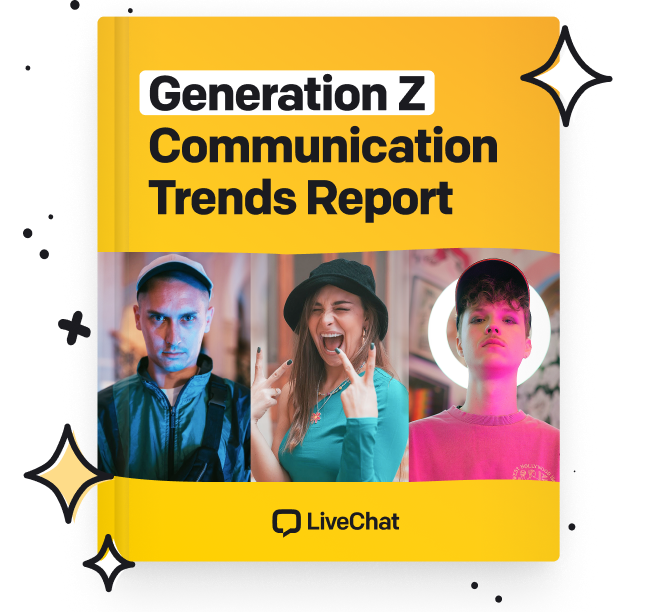








Comments