iContact integration will allow you to increase your newsletter audience by providing a newsletter sign up option in the pre-chat survey.
Installation
Follow the steps listed below to enable this integration:
- Go to the iContact integration page.
- Proceed by selecting Install.
![]()
- Next, login to your iContact account.
- Access the developer portal and click on iContact logo on the left.
![]()
- On the next page, select Register and enable your application.
![]()
- Next, choose the production environment by clicking on the link.
![]()
- Then select API 2.0 and enable this AppId for your account.
![]()
- After naming the app and writing a short description for it, click on Get AppId.
![]()
- Copy the Application ID, create a new password and click on Save.
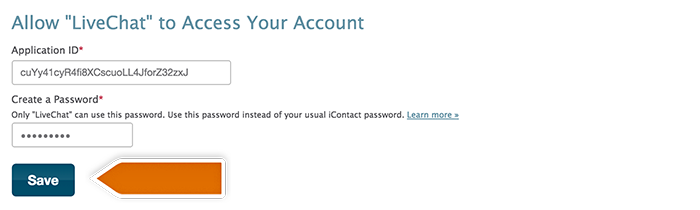
- Go to the integration page inside LiveChat panel and enter the Application ID, the newly created API password and your iContact Username in the iContact.
- To get the missing List ID, go to your Contacts and proceed to Lists.
- Access the desired newsletter list and copy the list ID from the page address.
![]()
- Paste the List ID in the iContact integration options and click on Save changes to finalize.
![]()
- Go to your Pre-chat survey settings, add the new field called E-mail with confirmation and Save changes.
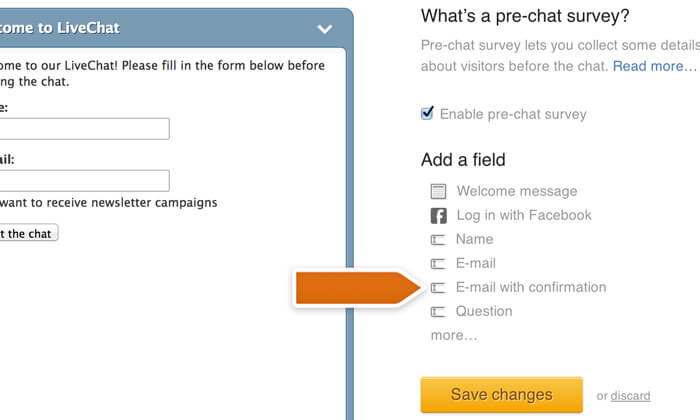
From now on, your visitors will be able to sign up to your newsletter during the pre-chat survey process. This will significantly boost your e-mail marketing efforts by generating new leads.

