Integrate LiveChat with Freshdesk to push chat transcripts and support emails into Freshdesk. That keeps all your customer insights collected together, extending your customer service capability to manage customer requests.
This integration will make the following possible:
To make the integration work you will need to locate your Freshdesk support email address. To do that, sign into Freshdesk and navigate to Admin > Email.
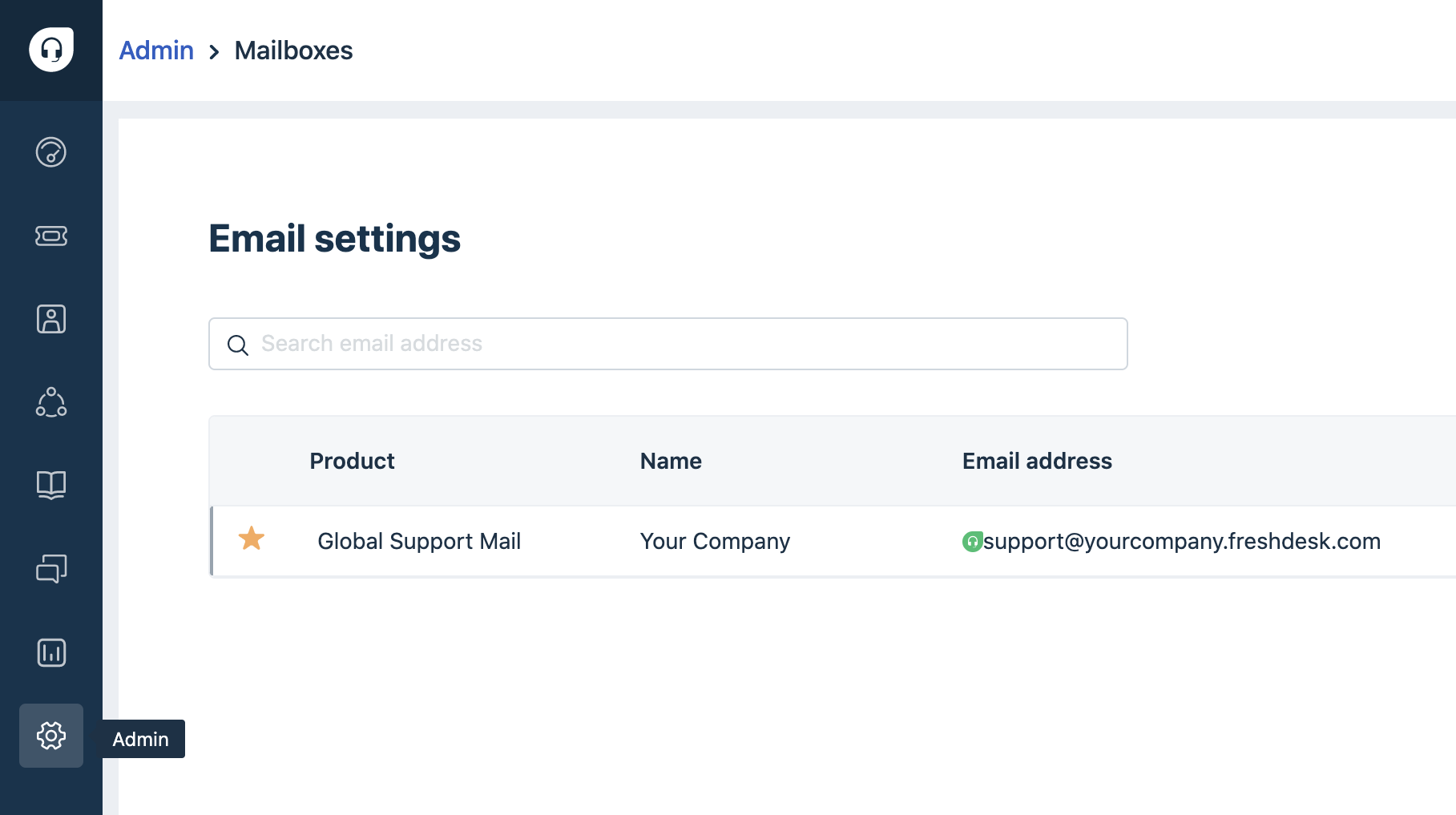
Forwarding support emails as tickets to Freshdesk
- Log into your LiveChat account and go to Settings>Forms>Ticket form.
- Select Custom email address.
- Enter your support email address and Save Changes .
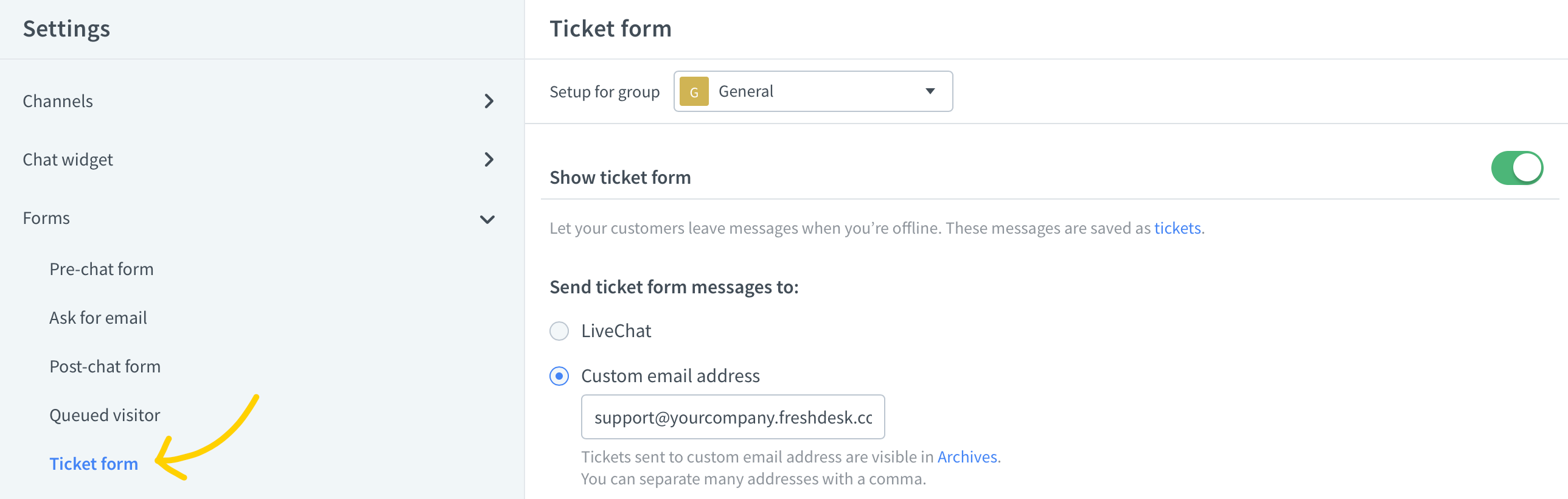
Logging chat transcripts as tickets in Freshdesk
- Within the LiveChat admin panel and go to Seetings>Chat settings> Transcript forwarding
- Paste your support email address as shown below.
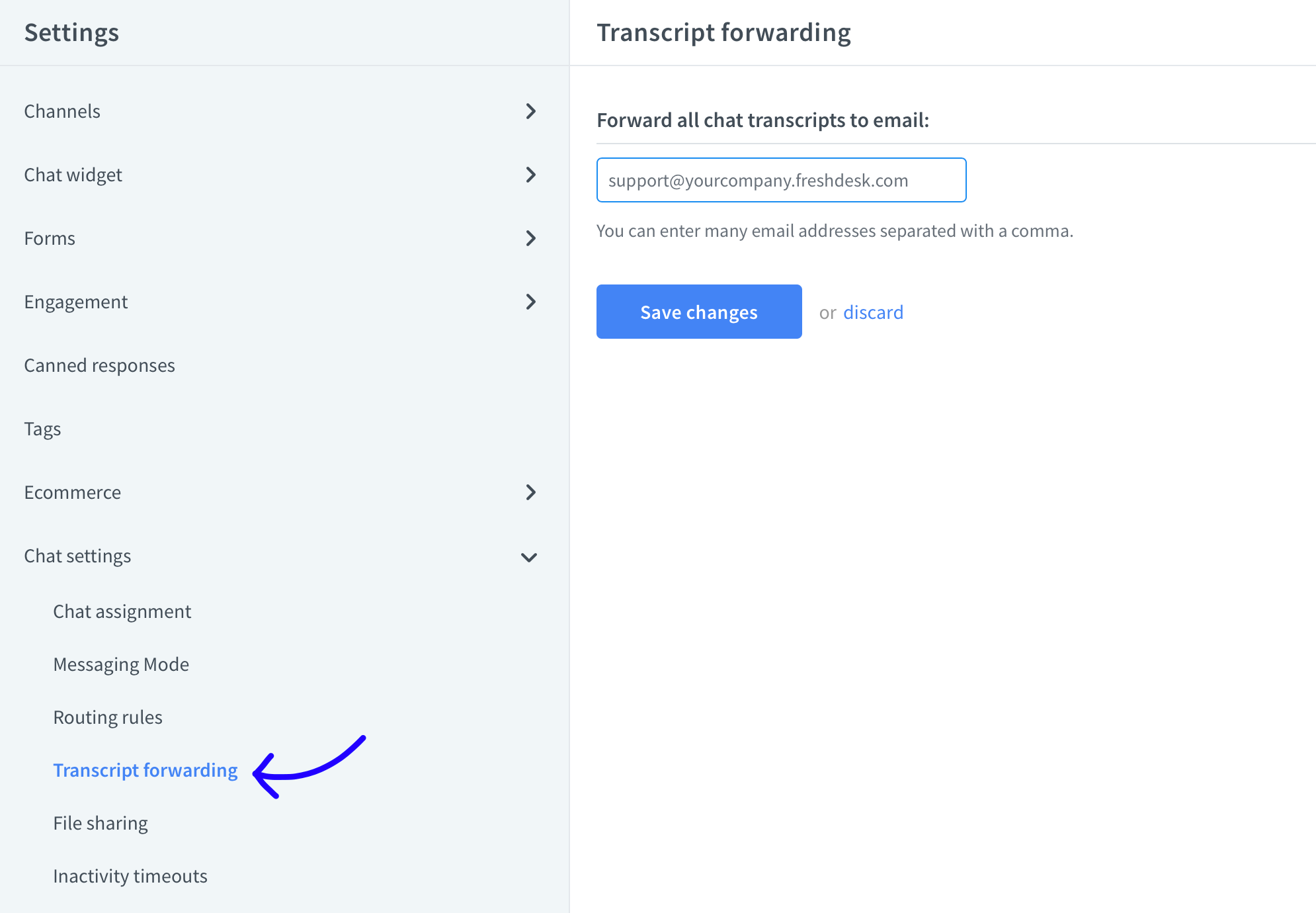
- Click the Save changes button.
The ticket will be automatically logged in Freshdesk once the chat is complete. The email of the agent whose chat is forwarded will be set as the requester of the Freshdesk ticket.
Need more help? Feel free to start a chat with us – we are available 24/7/365!

