Using this integration, you can gather LiveChat-related information in Woopra. The integration also adds a few new Trigger Actions that hide or show LiveChat when certain conditions are met.
Installation
Follow these steps to integrate LiveChat with Woopra:
- Log in to your Woopra account and go to Configure → Integrations.
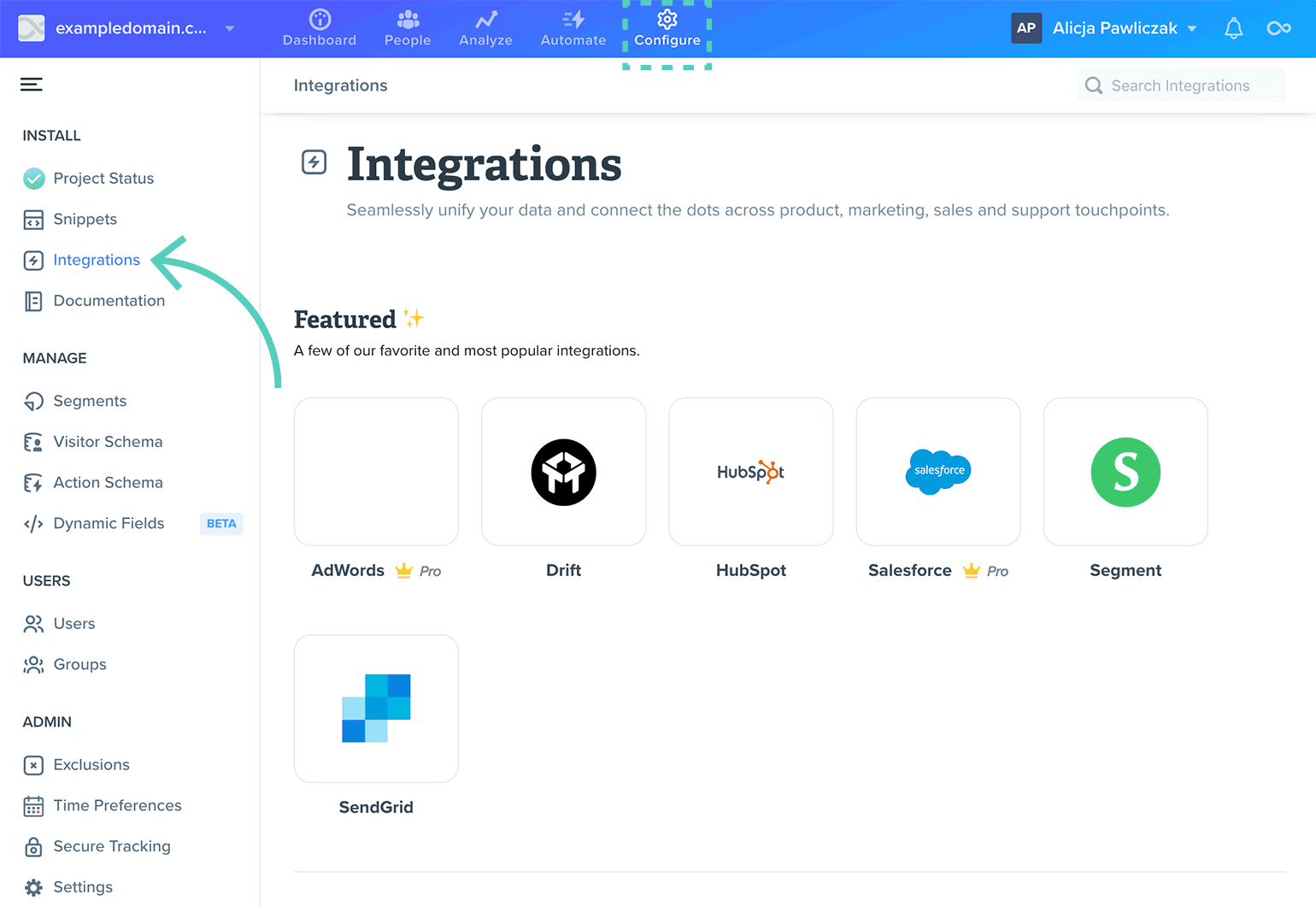
- Type LiveChat in the search bar. Click on the integration tile when it comes up.
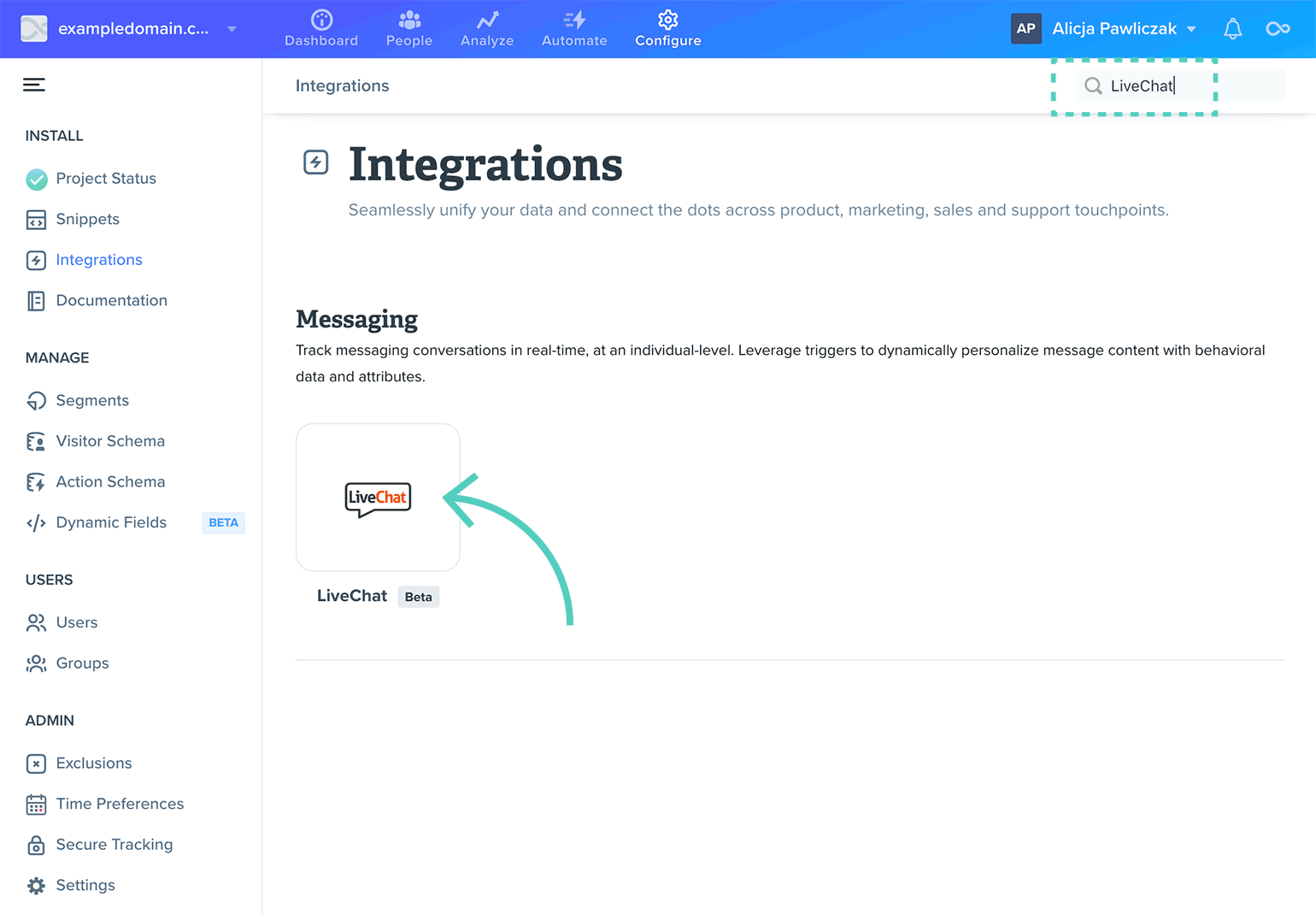
- Next, click on the Install button.
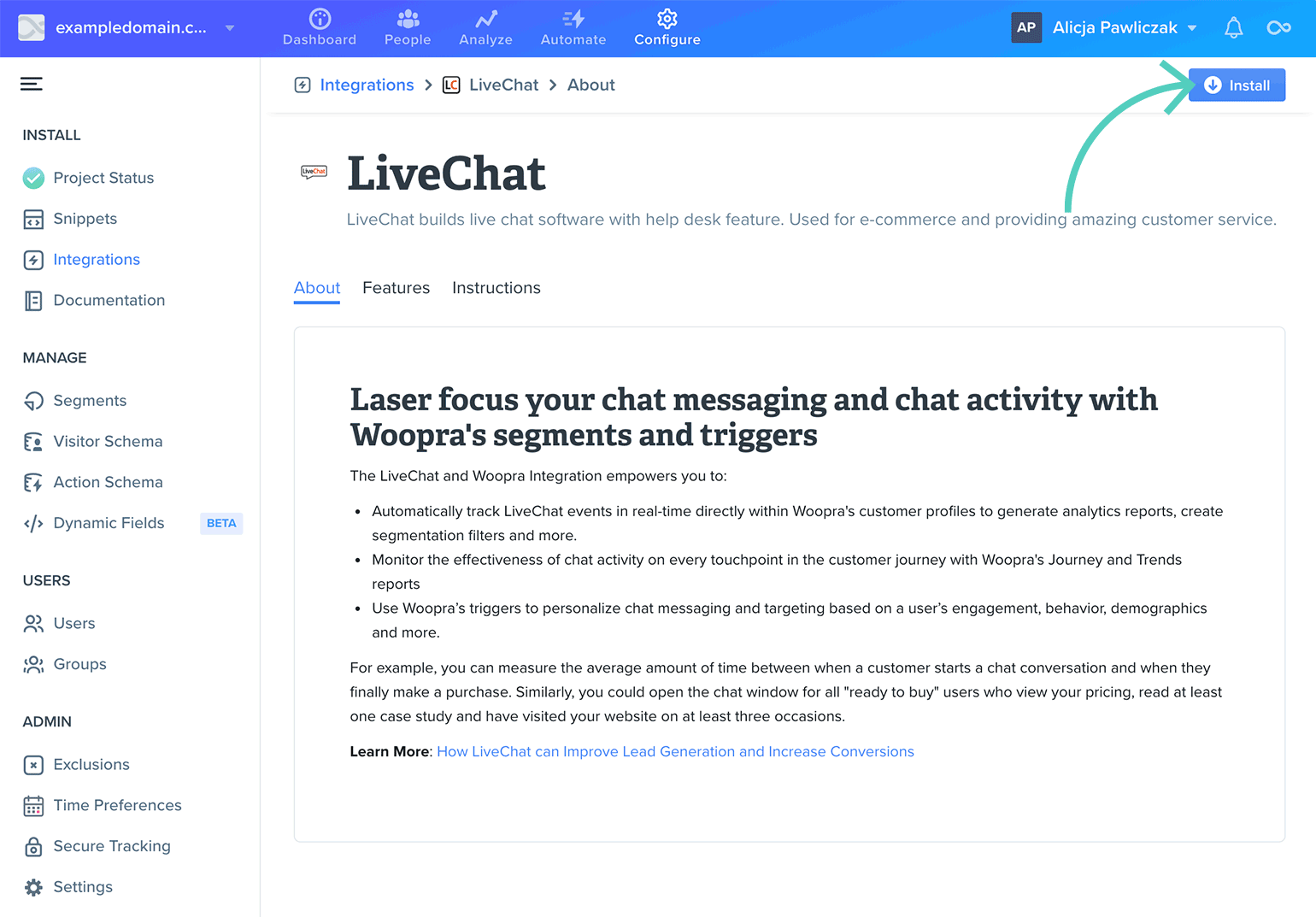
- Click on Activate Tracking, and now all of your LiveChat events will be synced with Woopra.
![]()
Congratulations! Your LiveChat-Woopra integration is now up and running. You should start receiving LiveChat data in your Woopra reports.

